Zedmed Features
Run your entire practice from our single all-of-practice software, including all management, clinical and administrative duties. Zedmed features are available on-premise and in the cloud.

Features for doctors, reception and your patients
Empowering your practitioners
The clinical module leads with real-time insights through a patient 360 view, supporting safer and faster clinical decisions.
Heidi AI Scribe
AI-powered clinical documentation to reduce admin time.
Decision support
MIMS integration and calculators as proactive safety layers.
e-Scripts
Full eRx integration.
Drawing & graphics
Annotate patient images and anatomical diagrams.
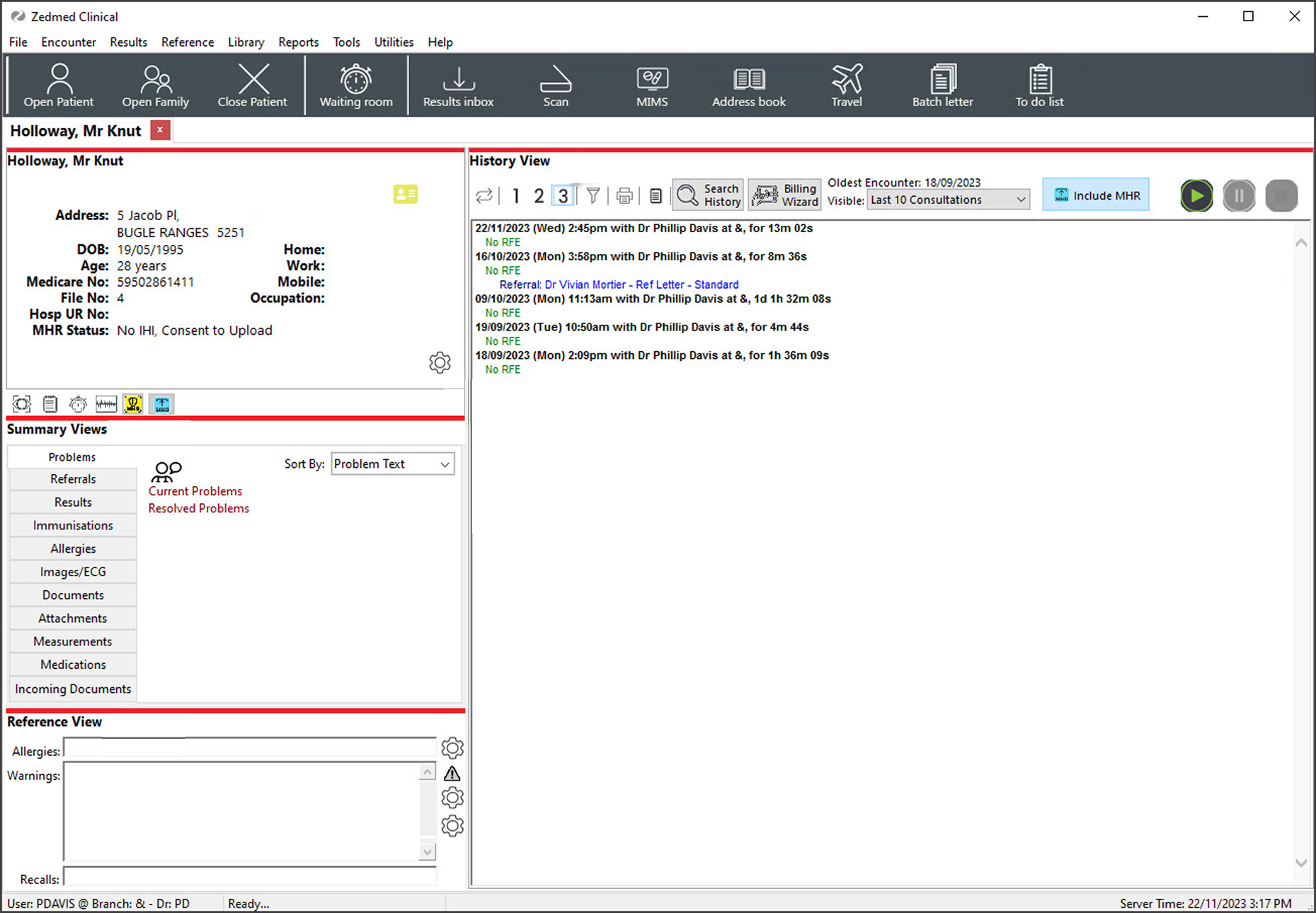
Operations at a glance
For the office team, the focus is financial health and scheduling efficiency, surfaced through real-time dashboards rather than static reports.
Intelligent billing
Streamline payments with Tyro and Medicare Online integration.
Dynamic scheduling
Manage resources across multi-location practices with ease.
Claiming views
Real-time visibility of rebates, claims and payment status.
Tyro & e-payments
Integrated payment gateways for seamless front-desk workflows.
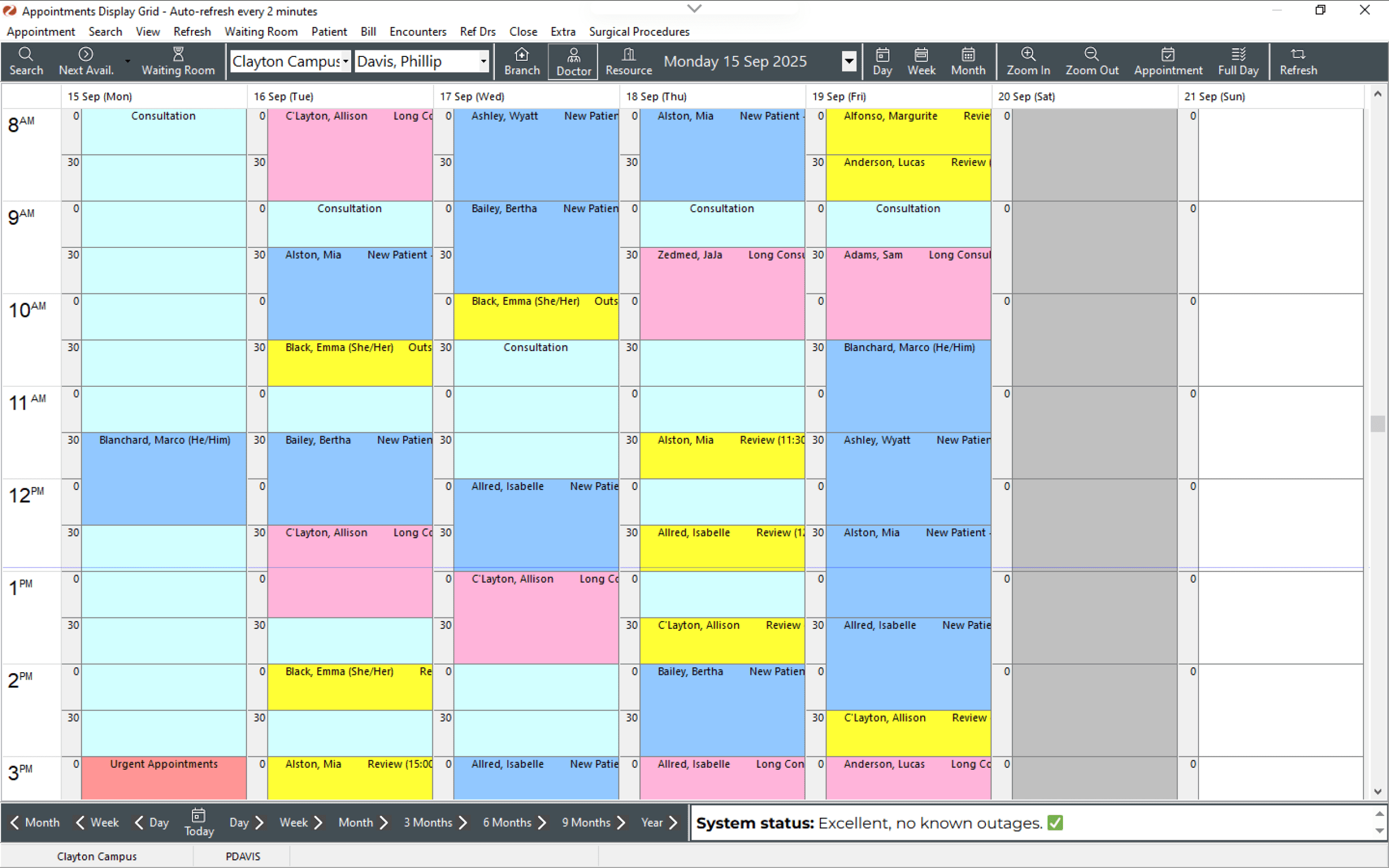
The frictionless journey
Modern healthcare is about patient engagement. These tools make it easy for patients to interact with your practice before, during and after appointments.
Online appointments
Custom provider groups and multi-site booking with real-time sync.
ZedSMS reminders
Automated recalls and two-way communication to reduce no-shows.
Secure Send
Password-protected links for referrals and invoices sent to mobile.
Telehealth
Connect with patients, anywhere, securely and seamlessly.
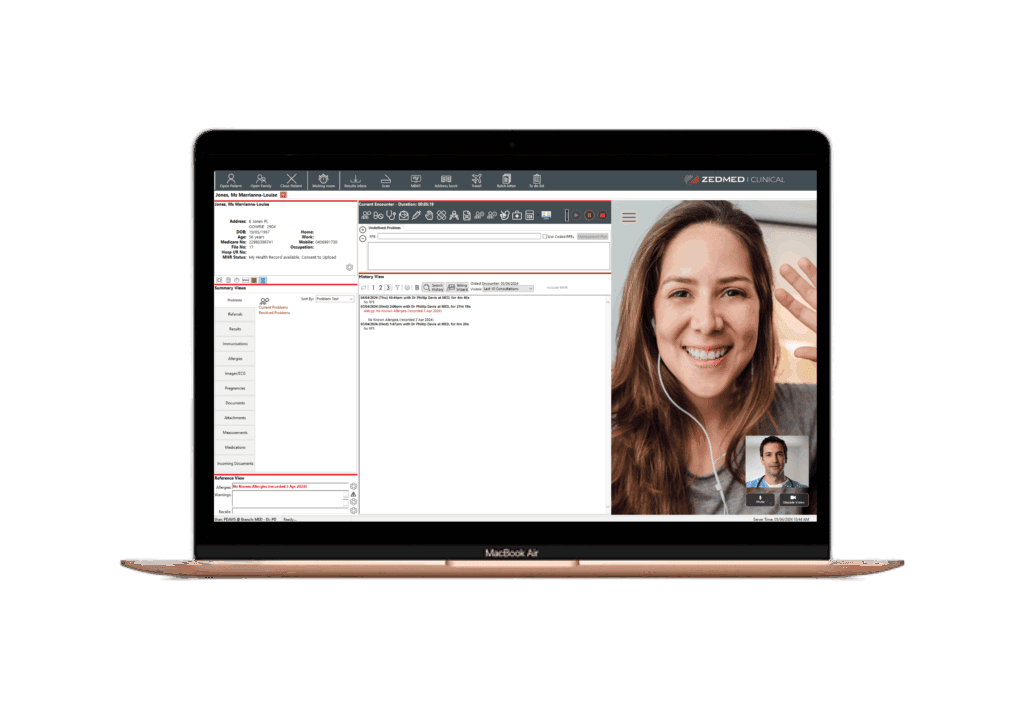
Zedmed has everything you need
Explore everything Zedmed offers—appointment management, clinical documentation, billing, telehealth, reporting, and more—designed to streamline your practice and give you more time for patient care.
Clinical Features
e-Scripts
Manage all scripts through Zedmed’s built-in, government-compliant e-script solution, with secure digital transmission and rapid medication dispensing via eRx.
Batch Letter Writer
Create quick and convenient reply letters to GPs in bulk, saving time on repetitive correspondence.
Results inbox & management
Electronically receive pathology and radiology results, with personalised actions and remote access via the Doctor’s App.
Drawing on images & graphics
Create or import patient images, draw annotations, and save directly to the patient’s clinical history.
Clinical records
Comprehensive recording of clinical encounters, including e-scripts, referrals, immunisations, observations and smart letter writing.
History notes
Chronological patient history notes make it easy to view, track and understand patient events over time.
Document delivery
Go paperless with secure document management, email and SMS delivery with password protection from one central dashboard.
Clinical calculators
Built-in calculators assist with diagnosing anxiety, mental status and GFR (kidney health).
Measures & observations
Easily record patient observations with graphical views to track trends over selected time periods.
Patient records
Enjoy a complete 360-degree view of patient records with bulk document imports and streamlined correspondence.
Dictaphone integration
Integrate Dragon voice recording to convert speech directly into patient records, saving transcription time.
Immunisations module
Record immunisations and transmit directly to AIR, with summary views available across all clinical modules.
Surgical procedures
Automate surgical setup and easily record procedure details and requirements.
Examination templates
Quickly capture examination details using one of 14 pre-built templates or create your own.
Pregnancy module
Record and manage pregnancies, including antenatal reports, summaries and complete clinical histories.
ECG & stress tests
View and manage ECG and stress test results with compatibility for Warner & Webster and Welch Allyn devices.
Drugs module
Write scripts with full MIMS integration, reprints, cancellations and complete e-script history views.
Clinical diagrams
Record clinical information using anatomical diagrams including organs, muscular, skeletal and free-draw options.
Chronic disease management
Assess eligibility and initiate chronic disease management plans using guided templates.
Allergies module
Record, update and review patient allergies or no-known-allergy statuses with summary views.
Problems module
Record diagnoses using ICPC coding, manage current problems and review historical issues.
Referrals module
Create specialist, pathology and radiology referrals electronically or in print, including HealthLink SmartForms.
Observations module
Record measurements, pathology, INR and respiratory functions with summary access across modules.
Scanning module
Attach scanned documents and written notes directly to patient records.
SmartForms
Send and prepopulate referrals and documents using HealthLink SmartForms.
Office Features
ZedSMS
Two-way SMS with local data hosting, cost-effective messaging and on-shore support.
Doctor’s App
Manage results, diaries and patient communication on the go, with optional practice branding.
Customised reporting
Gain a full view of financials, performance and practice health with tailored reporting.
Billing
Integrated billing with Medicare, DVA, Tyro and ECLIPSE for faster claims and payments.
Patient payments
Tokenised card payments, telehealth integrations and white-labelled payment experiences.
Reminders & notifications
Send recalls and alerts via SMS and email using custom templates and provider integrations.
Online appointments
Manage appointment types, providers and online bookings with flexible scheduling views.
SMS recall reminders
Generate recall and service reports to automate patient follow-ups via SMS.
Tyro claiming
Integrated Tyro EFTPOS processing for private fees, bulk billing and telehealth claims.
Secure Send
Send invoices, referrals and documents securely via SMS or email using protected download links.
Waiting room
Manage attending patients, walk-ins and billing status in real time.
ECLIPSE integration
Submit inpatient health fund claims directly through ECLIPSE.
My Health Record
Access and upload patient information seamlessly via Australia’s My Health Record system.
Clinical address book
Centralised contact management for referrers, hospitals and providers with secure messaging support.
Multiple appointment types
Create appointment types with set durations and assigned providers for phone and online bookings.

Security is at our core
Zedmed is an ISO 27001 certified business that is independently audited and certified. Our policy framework and governance ensure we meet stringent international standards when managing customer information and comply with Australia’s regulatory data protection requirements.
Features for your speciality
Specialist tools to simplify your day
Zedmed offers powerful features designed for specialists, from AI-assisted clinical notes to intuitive patient image tools, helping you save time and focus on patient care.
Heidi AI Scribe
AI-powered clinical documentation to reduce admin time.
Free ECLIPSE
Zedmed doesn’t charge for ECLIPSE
Batch-letter-writer
Quickly and conveniently send reply letters to GP’s.
Drawing & graphics
Annotate patient images and anatomical diagrams.

Everything a GP needs, all in one place
Zedmed streamlines your day with smart forms, seamless results management, patient messaging, and a powerful Doctor’s App, giving you more time for what matters most: patient care.
SmartForms
send referrals and documents using HealthLink SmartForms.
Doctor’s App
Plan your day, action results, view appointments, clinical histories and recalls.
Results Management
Electronically receive pathology and radiology results.
ZedSMS
SMS with automated appointment reminders, recalls, and two-way messaging.

Tools to make every consultation smoother
Zedmed helps nurse practitioners work smarter with clinical decision support, medication tracking, telehealth capabilities, and easy access to lab and imaging results, so you can focus on patient care, not paperwork.
Clinical decision support
Access dosing calculators, guidelines, and reference materials instantly while consulting patients.
Medication management
Track e-scripts, allergies, and patient medications in one place for safer, faster care.
Telehealth ready
Run virtual consultations seamlessly, with video, notes, and follow-ups all in the same system.
Results inbox & management
Receive lab and imaging results directly, making it easy to review and follow up with patients quickly.

Loved by Allied Health professionals
Zedmed makes daily tasks easier with smart scheduling, easy-to-use clinical records, streamlined billing, and clear insights, so you can spend more time with patients and less on admin.
Smart scheduling
Quick, flexible bookings with real-time availability and automated reminders to cut down no-shows.
clinical records
Simple, structured clinical notes built for allied health, with fast access to patient history.
Medicare & private billing
Built-in billing for Medicare and private health funds, helping you claim faster with fewer errors.
Clear practice insights
Easy-to-read reports that help you understand your workload, time and income at a glance.

Connected care, built into Zedmed
Zedmed brings together the digital tools practices need to deliver modern, flexible care, all connected through a single, secure platform.
Online appointments
Let patients book appointments anytime with live availability, provider rules, and automatic syncing directly into Zedmed, reducing admin workload and missed bookings.
Telehealth
Deliver secure video consultations from within Zedmed, supporting Medicare workflows while maintaining continuity of care across in-person and virtual visits.
Doctors App
Give clinicians secure mobile access to schedules, patient information, and key tools, supporting flexible and off-site workflows.
Payment Gateway
Get paid faster with Tyro-powered payments built into Zedmed, supporting upfront billing, invoicing, and seamless reconciliation without manual processes.
Suitible for small and large practices
Powerful tools for small & medium practices
Zedmed helps smaller practices run smoothly with AI-powered documentation, integrated e-Scripts, decision support, and secure cloud access, so you can focus on patient care without the IT headaches.
Heidi AI Scribe
AI-powered clinical documentation to reduce admin time.
Decision support
MIMS integration and calculators as proactive safety layers.
e-Scripts
Full eRx integration.
Zedmed Cloud
Access your practice securely from anywhere, with automatic backups and no hardware hassle.

Enterprise-grade security and control
Zedmed gives large practices and organisations peace of mind with ISO 27001 certification, end-to-end encryption, secure AWS hosting, and flexible on-premise deployment, ensuring your data is safe, accessible, and fully under your control.
ISO 27001 certified
Internationally recognised information security standards.
Encrypted data
End-to-end encryption across storage and transmission.
AWS Cloud
Secure Australian-hosted infrastructure with automated backups.
On-premise or Cloud deployment
Total control over local hardware and internal networks with on-premise or let us manage it for you via Zedmed Cloud.

